Table of Contents
Activity Log
With the “Activity Log” you can now know when and by whom every action concerning your Practice has been made.
Actions recorded (indicative):
- add new patient
- patient deletion
- edit patient demographics
- insert, edit and delete a patient Case
- insert, edit and delete a patient Encounter
- edit patient history data
It is available on each overview page with an elegant link (“Activity Log”). By clicking on this link, all available records are displayed. In the same way (by clicking again) you can hide the relevant information.
Example:
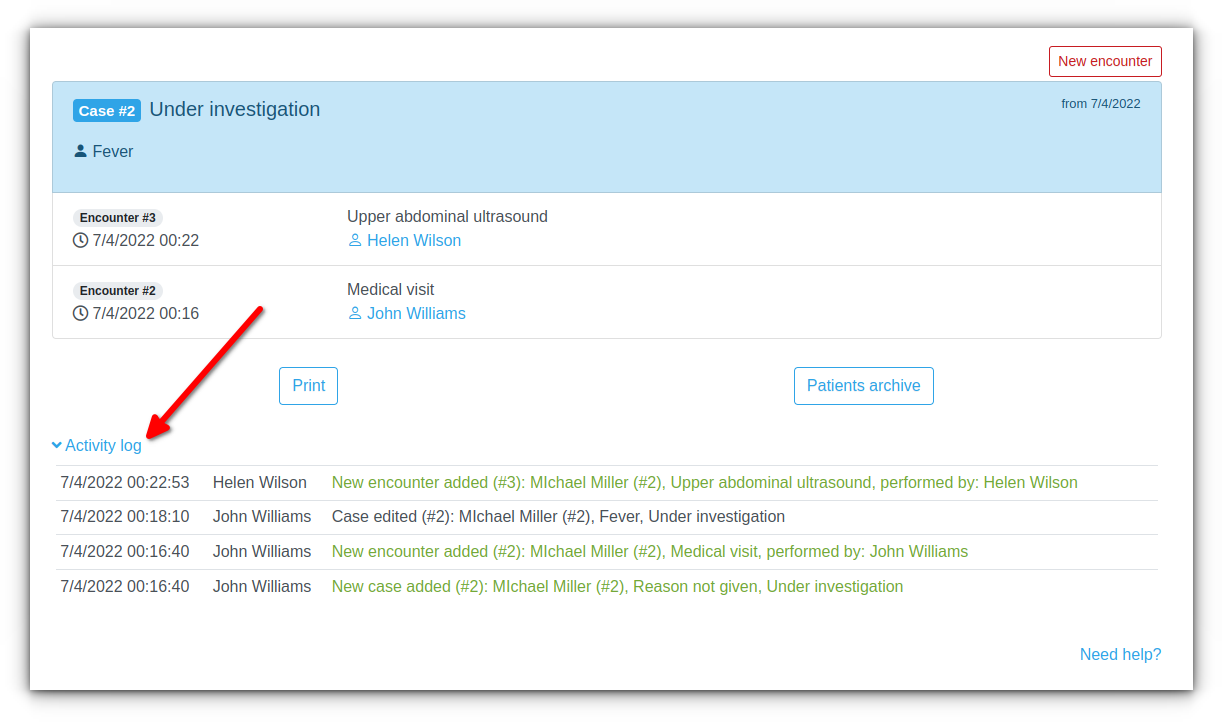
Indicative pages
Activity logging is usually found on overview (not data entry) pages. Examples include:
- Patient overview
- View patient demographics
- View Case
- View Encounter
- Summary of Cases and Encounters
- Patient History Notes
Activity Log Archive
All recorded actions are available in a versatile archive available from:
Menu ⟶ Patients ⟶ Practice management ⟶ Activity log
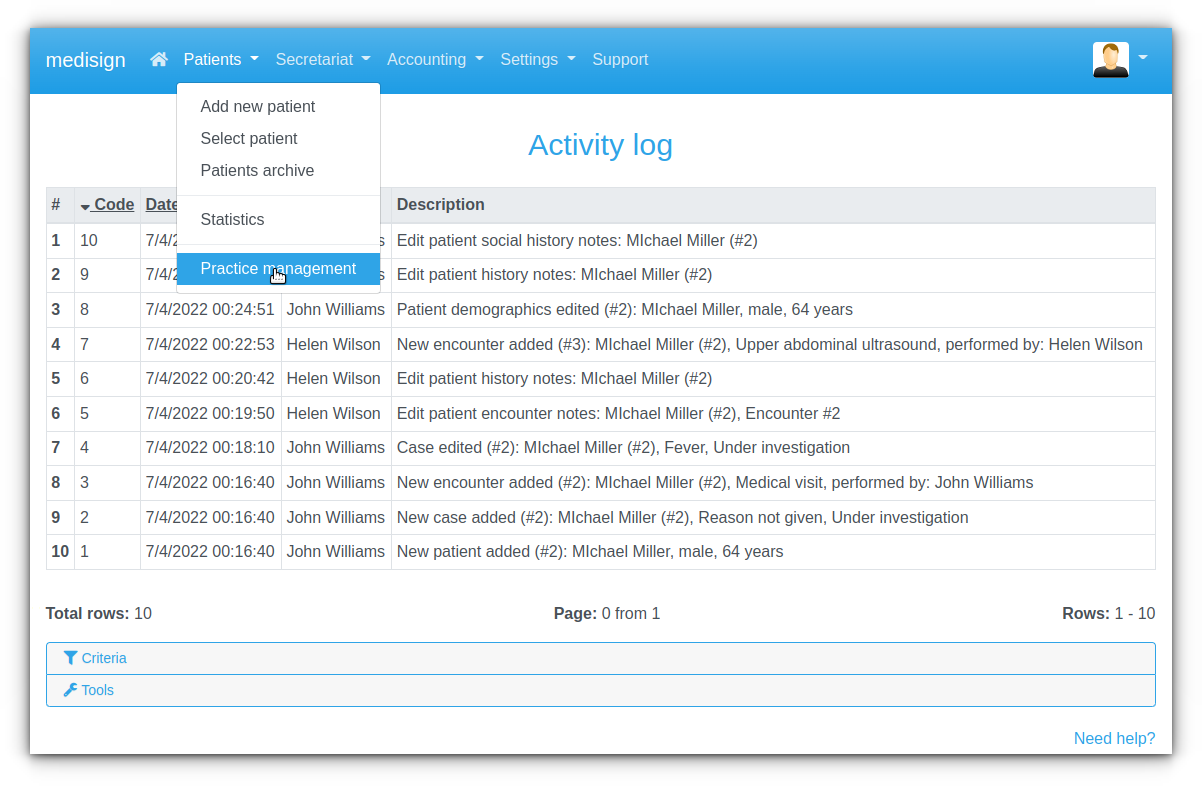
Advanced criteria – Excel export
Activity Log Archive provides search capabilities by criteria:
- description
- patient
- date of recording (from-to)
- action type
- Click on the “Criteria” link, build your query, and then press “Apply criteria”.
You can also export the selected records to Excel.
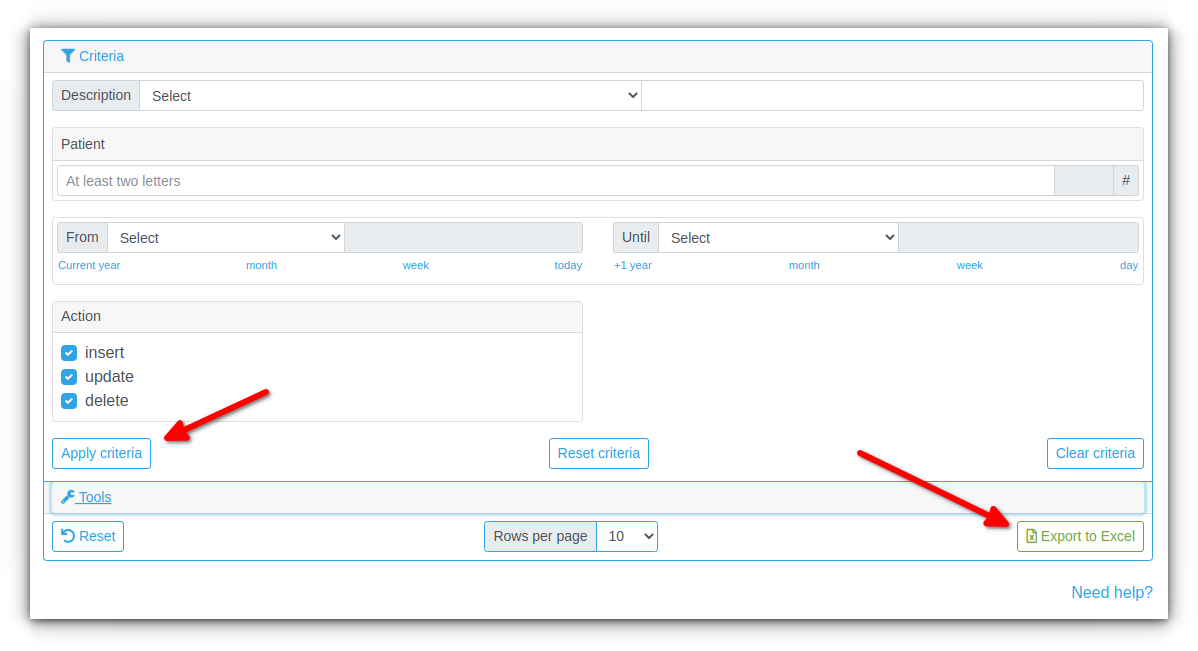
Among the multitude of queries you can submit, a very interesting question that can be answered by the Activity Log Archive is: “when a patient was deleted and by whom”.
