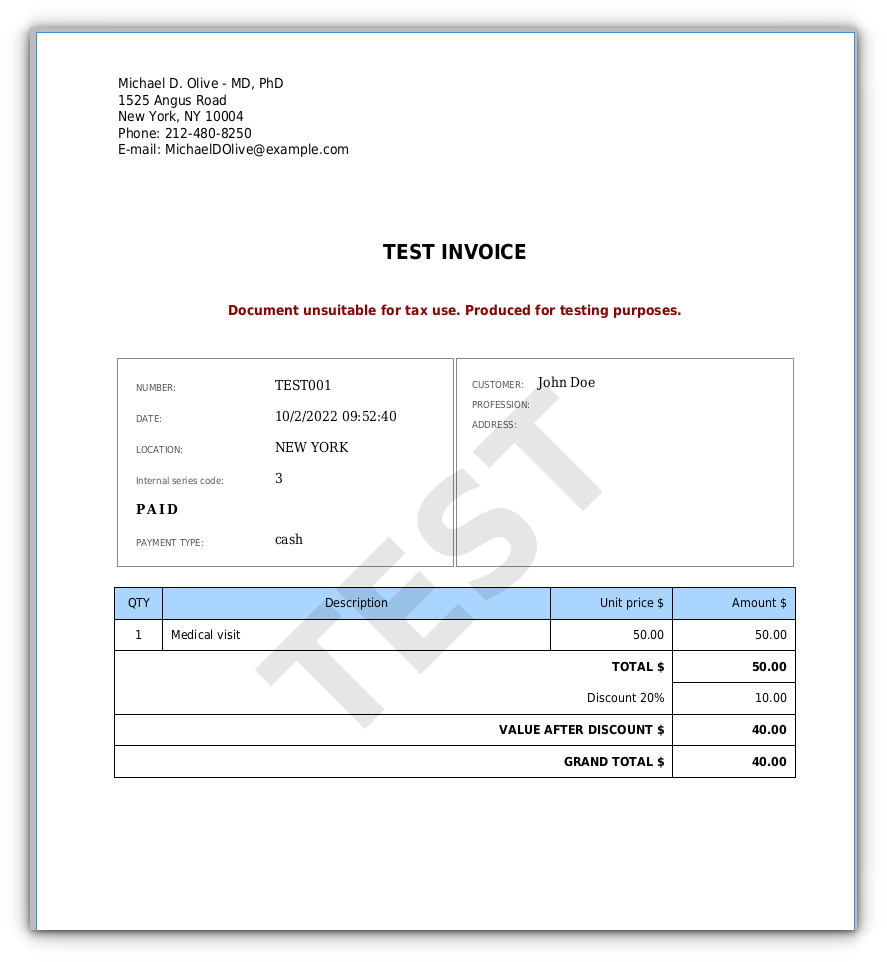manual:accounting:discounts
Table of Contents
Manage Invoice Discounts
Do you offer discounts to your customers?
MediSign can help you!
Add new Discount
Go to Accounting Management (Discounts) from the main menu:
Menu ⟶ Accounting ⟶ Management
Then press Add new button to add a new Discount.
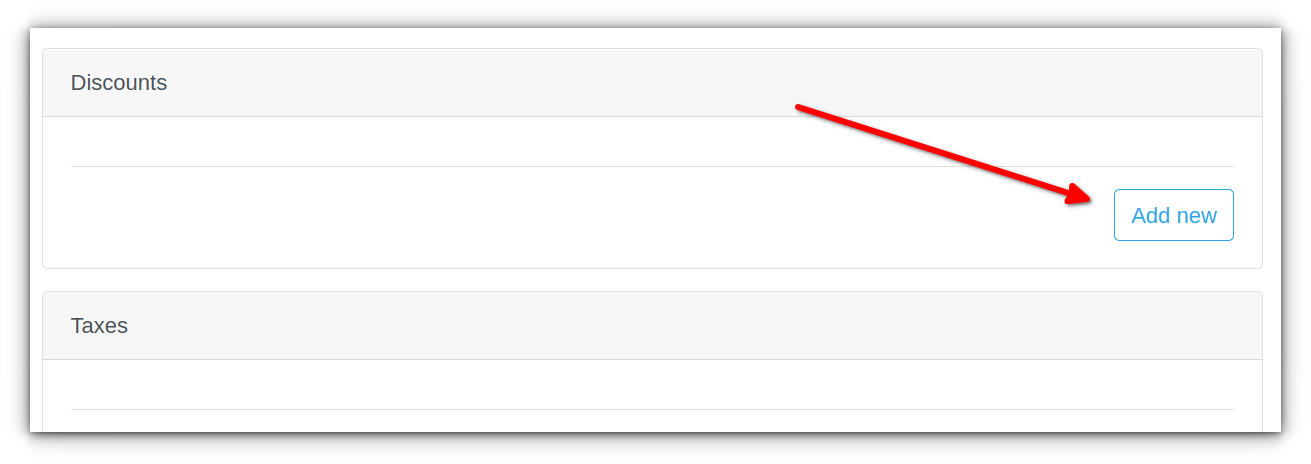
Add the Discount, using the following simple form:
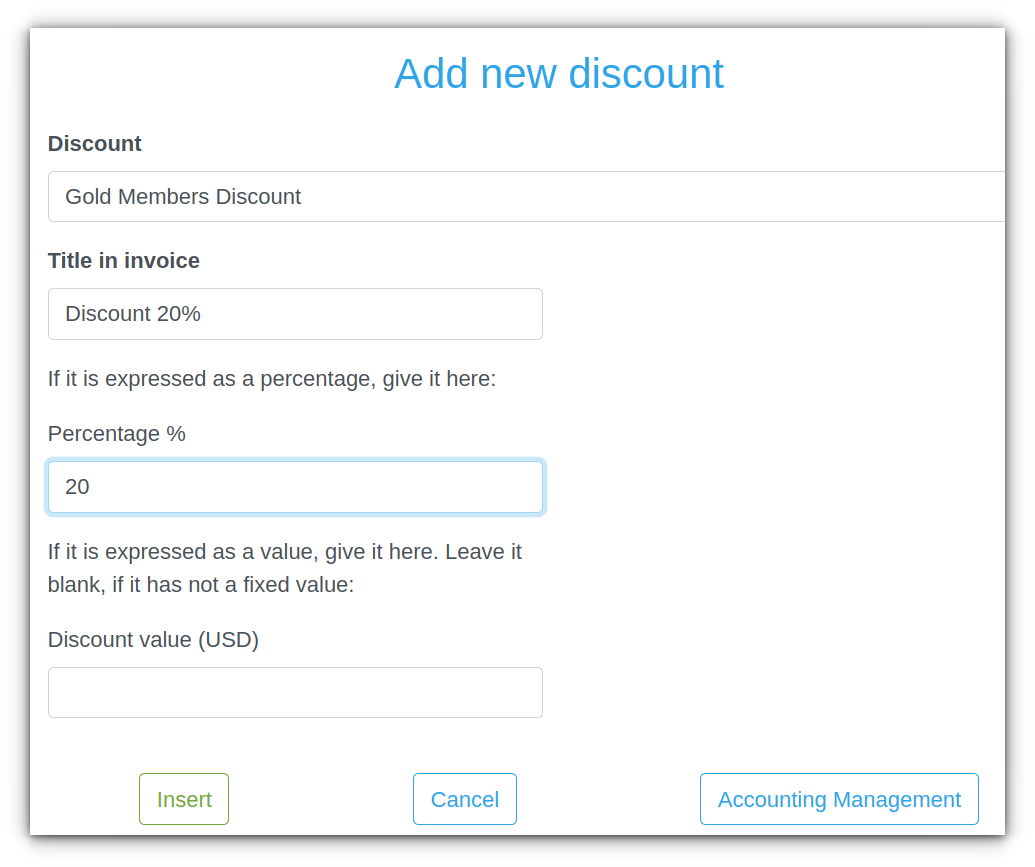
Enable Discount
Enable the Discount on the Accounting Management page:
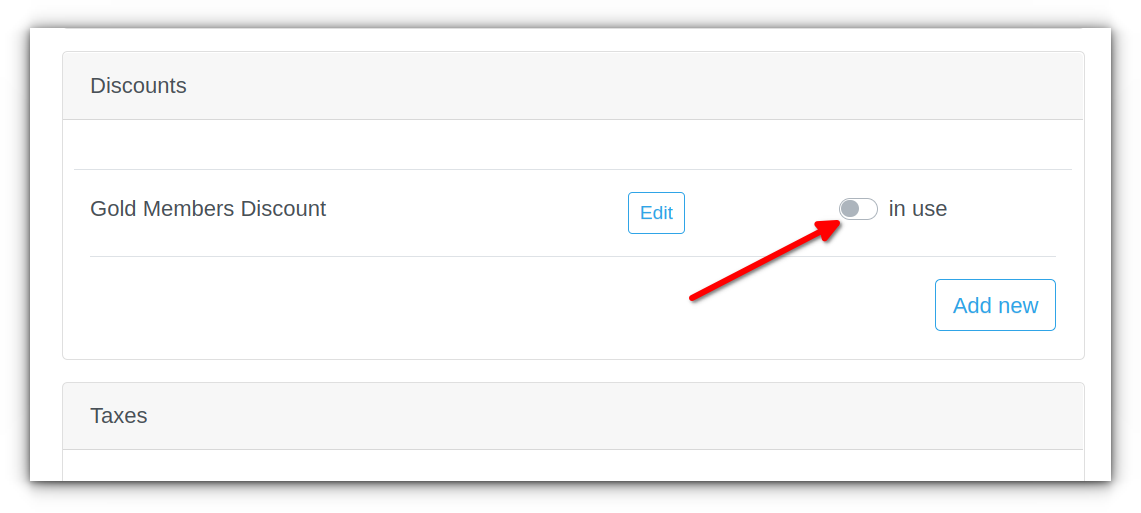
Use Discount in your Invoice
When you issue an Invoice, just click on the [Discount] switch button to display (or hide) Discounts.
(You may use more than one Discount if needed).
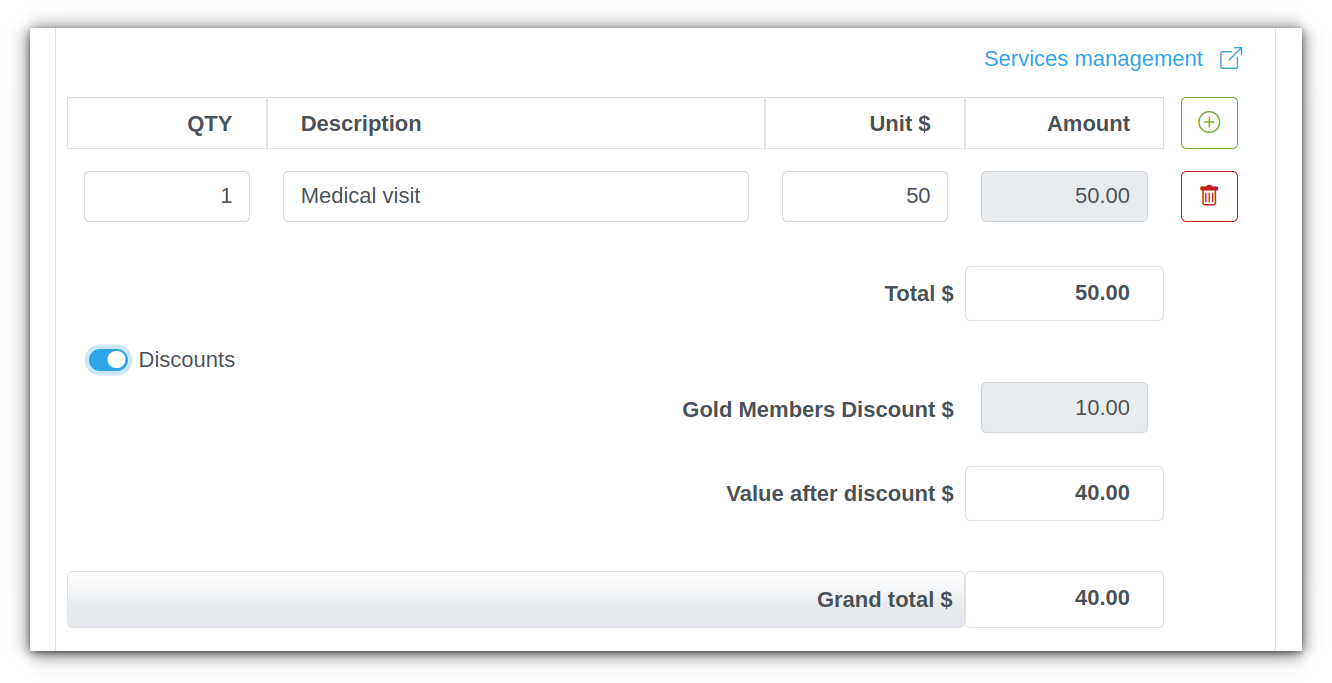
Sample Invoice with Discount
manual/accounting/discounts.txt · Last modified: by Admin