manual:send-invoice-by-email
Send invoice by email
After issuing an invoice, you are automatically redirected to the Invoice page.
You will also be taken to this page after selecting an invoice from the page My invoices.
Find the section: Send invoice by email and click the relevant button:
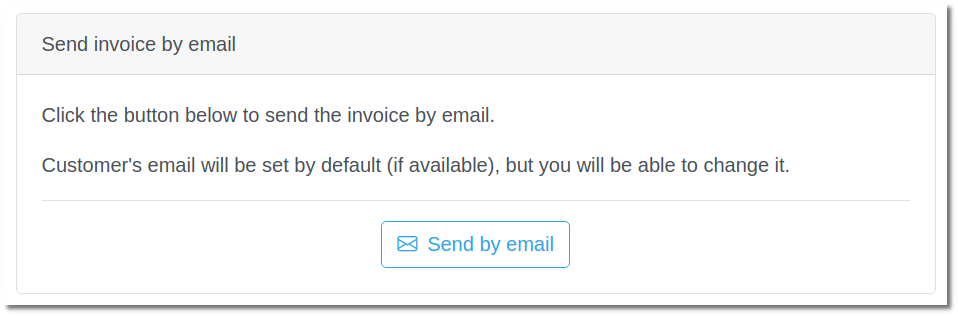
From this page it's quite easy to send the invoice to your customer or to another recipient.
Terms of use
- You agree that you have the recipient's approval to send this email.
- You agree that the information you send is correct and that it concerns and interests the recipient.
manual/send-invoice-by-email.txt · Last modified: by Admin
