manual:patient-photo
Patient photo
From the Edit patient demographics screen click on the patient photo to insert a new photo or modify the existing one.
The available tools are:
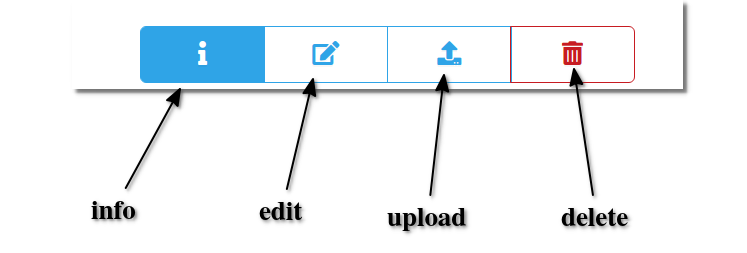
Uploading a photo you will be asked to crop it (must be square):
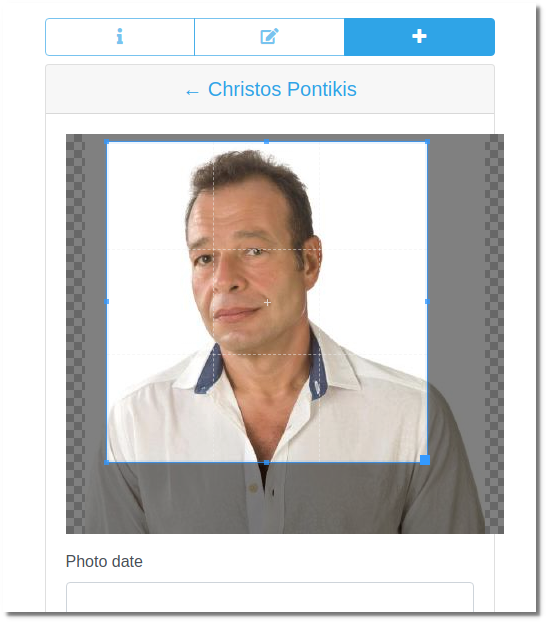
You can upload more than one photo for the patient.
manual/patient-photo.txt · Last modified: by Admin
