Table of Contents
Invoice series
By the term “Invoice Series” we mean a set of invoices, each of which receives a number that uniquely identifies it.
You can manage Invoice Series on the Accounting Management page. It is accessible from the Menu → Accounting → Management
Default setup
MediSign comes with three types of invoices:
- Standard Invoices for electronic invoicing.
- Invoices that are reissues of Invoices that have already been issued in the recent past in another way (eg manuscripts).
- Test Invoices for training in the use of the application (unsuitable for tax use).
When you start using MediSign, the only Invoice Series that is enabled (in use) is the “Test Invoices”.
Thus, on the Accounting Management page you will find the following configuration:
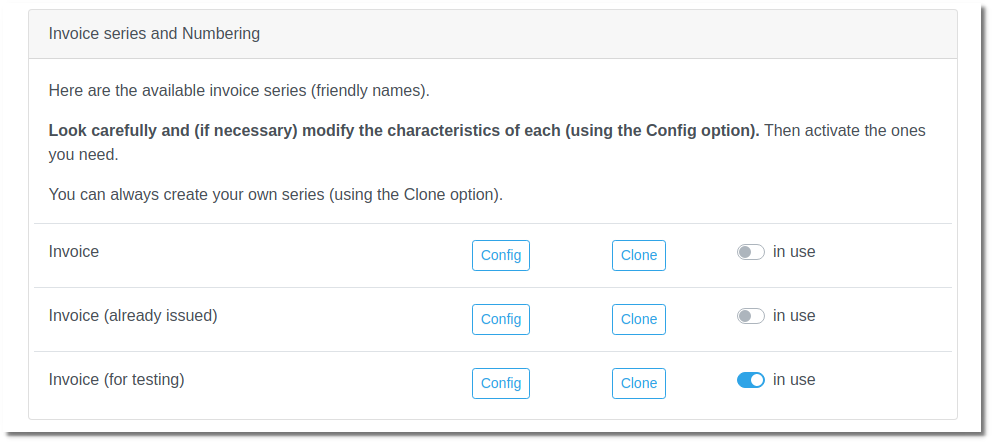
See below the necessary changes.
Required settings
The first Series (“Invoice”) is always required in production use. Click “Config” and make the desired changes, as shown below
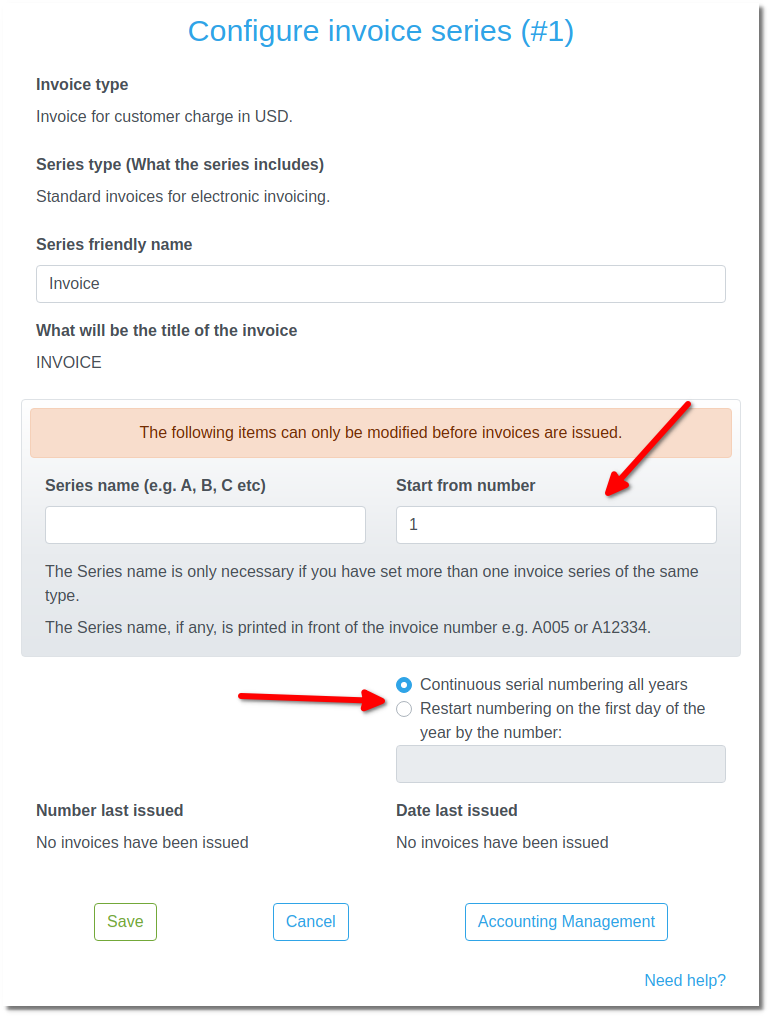
Then enable the first Series (“Invoice”).
If you don't need Test invoices anymore, you can disable them.
So, the new configuration will seem like this:
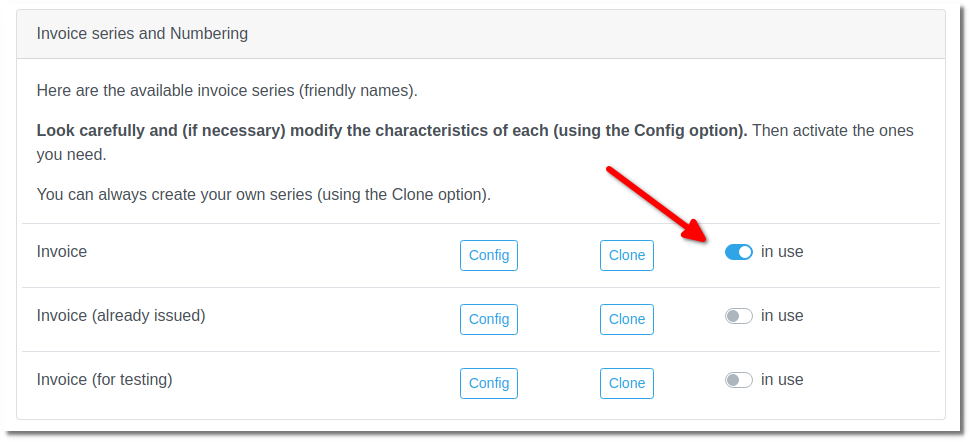
Create your own series
You can make your own Series from the “Clone” button next to each available Series on the Account Management page.
Creating your own Series is an option you will rarely need.
For example, you could use multiple Invoice Series if your customers are somehow distinguished into groups.
