manual:add-new-patient
Table of Contents
Add new patient
You can easily add a new patient, either from the Home page (“Add new patient” button) or from the menu:
Patients → Add new patient
Based on the data you entered, a synonym check is made with patients who already exist in your archive.
The registration form
The patient registration form contains only the basic information for creating the registration. You can enter more detailed Demographics right after.
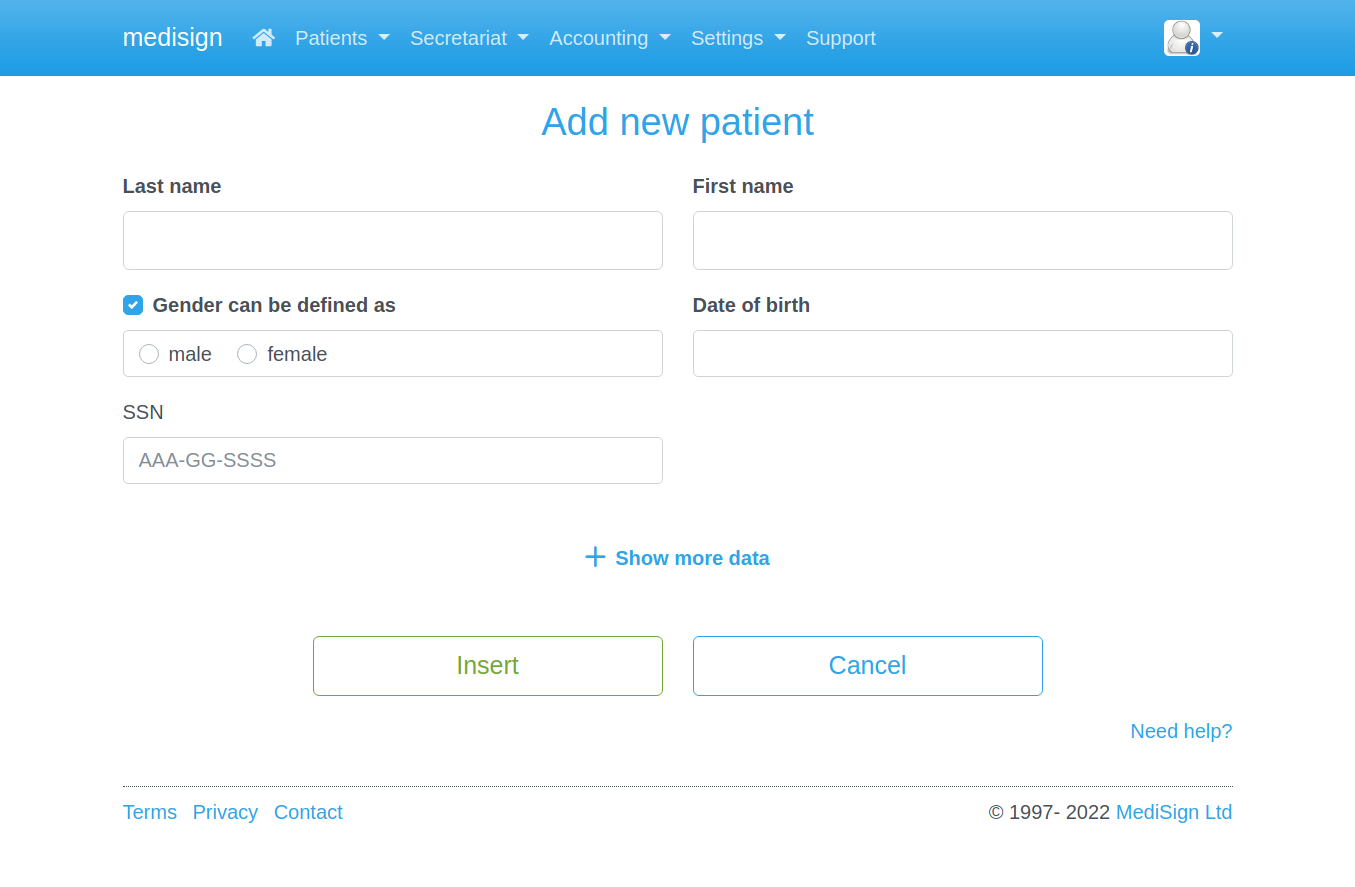
More data
Some additional Demographics may be added upon registration if desired. Just click the “Show more data” link:
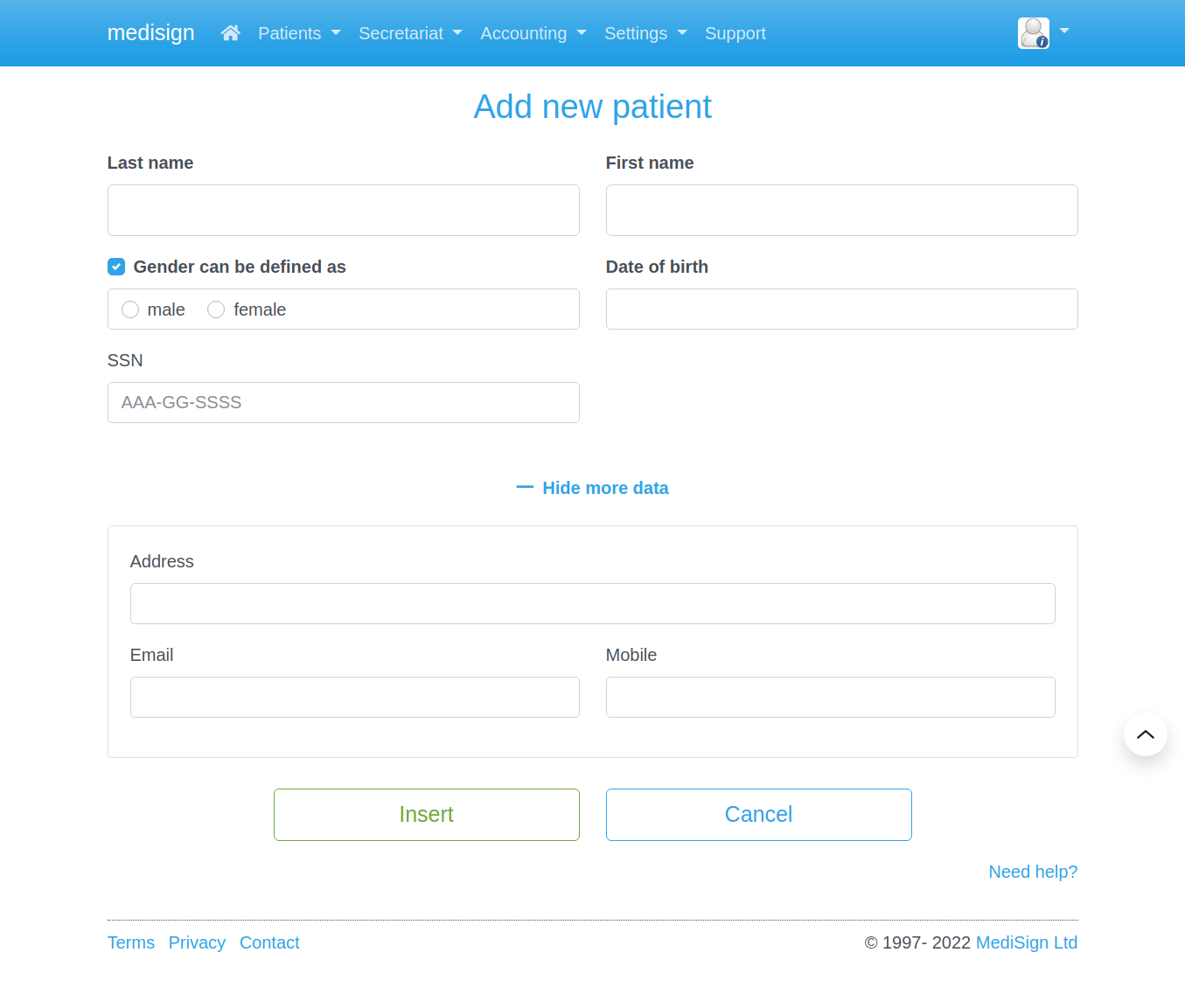
After Patient Registration
Once the new patient is inserted, MediSign takes you to the “Patient Overview” where you can
- fill in the Patient History
- enter data for the present disease
- upload patient-related files (images or pdf documents)
For your convenience, MediSign automatically enters the first Case and the first Encounter for the patient you just registered.
manual/add-new-patient.txt · Last modified: by Admin
