Table of Contents
Invoicing
Invoicing is available from the menu: Accounting → Invoicing.
Encounter invoice
When you enter an Encounter, you can invoice your patient simply by clicking the “Invoicing” button. See the page Edit Encounter.
This is the simplest and fastest way to issue an Invoice for your patient.
This is because MediSign knows the Customer and the provided Service, so it composes an almost ready invoice. Of course, you can make changes if you want (in services, prices, etc.) Of course, you can make changes if you want (in services, prices, etc.).
Watch the video
Invoice from scratch
When you want to invoice a customer who is not your patient (eg Insurance company, Hospital, etc.), you have to create an Invoice from scratch.
From the menu, select Accounting → Invoicing.
Then, follow the steps below.
Invoicing step by step
- Select the Invoice type - more on the Invoice series page
- Select the invoice date
- Select the Customer (or enter a new customer if one does not already exist)
- Choose a payment method
- Select the service (one or more) to be billed
- Issue the Invoice
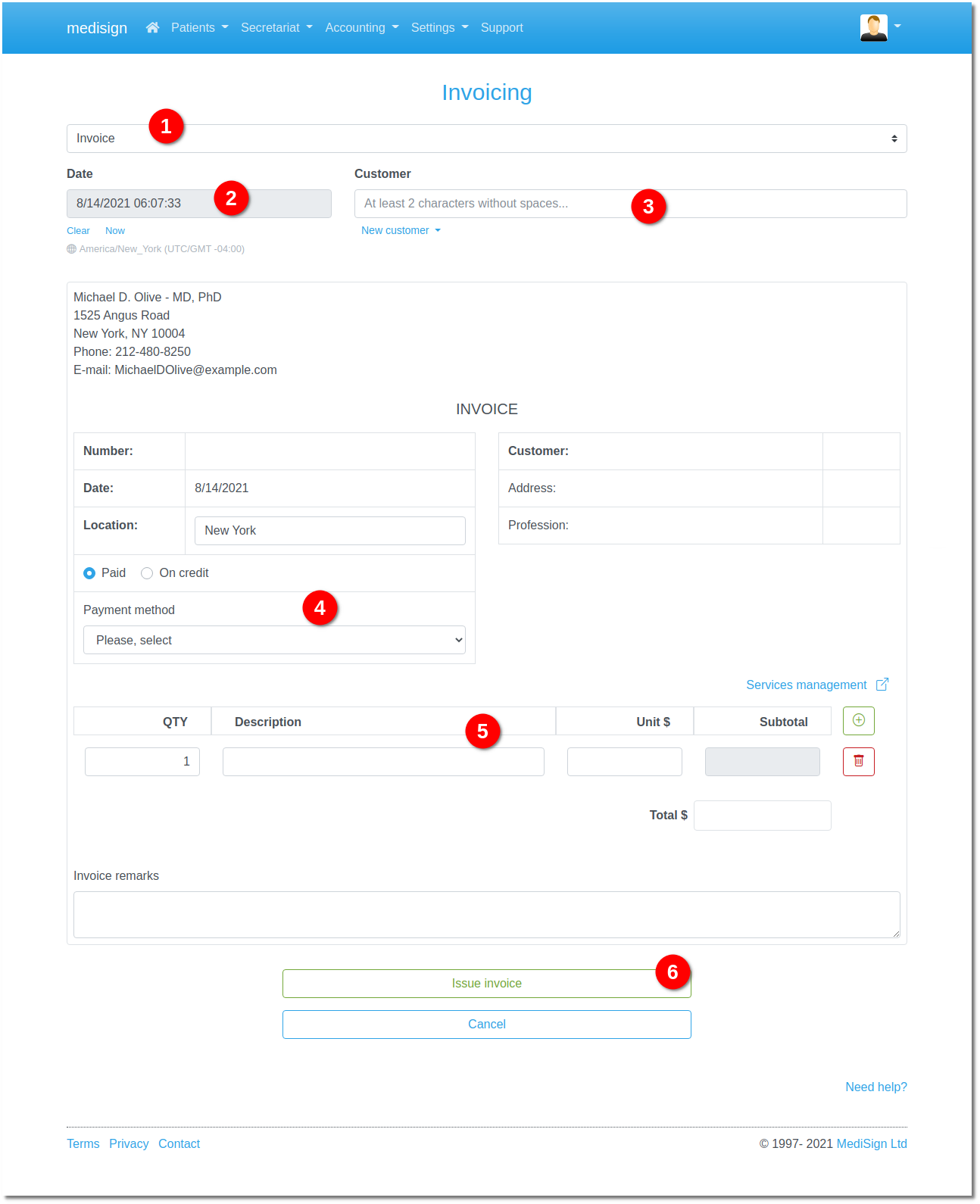
Valid dates
Classic invoices
The date of issue may not be less than the first day of the current year.
Especially for the month of January, invoices can be issued with a date of December of the previous year.
Each invoice issued is automatically numbered and must be at least one second later.
Invoices ALREADY ISSUED
The date of issue may not be less than the first day TWO years before the first day of the current year.
The numbering is set by you and invoices can be entered in any chronological order.