Table of Contents
Services and prices
By the term Encounter we mean the time of “meeting” of the Doctor or other Healthcare professional with the Patient in order to provide a medical service.
Examples of services:
- just a classic Medical visit, a procedure common to most Medical Specialties
- for the Gastroenterologist, it can be an endoscopic examination
- for the Radiologist an Ultrasound
- for the Surgeon a Surgery
- for the Dietician/Nutritionist a Diet
- for the Physiotherapist a Electrotherapy Session etc
Default service
MediSign comes with “Medical Visit” as the default service. The “default service” is what MediSign selects when you enter a new Encounter. Obviously, you can change it later.

Manage services
You can manage the services you provide (and related prices) on the Services and Prices page:
- from the Edit Encounter form - use the link “management” (under “Service provided”)
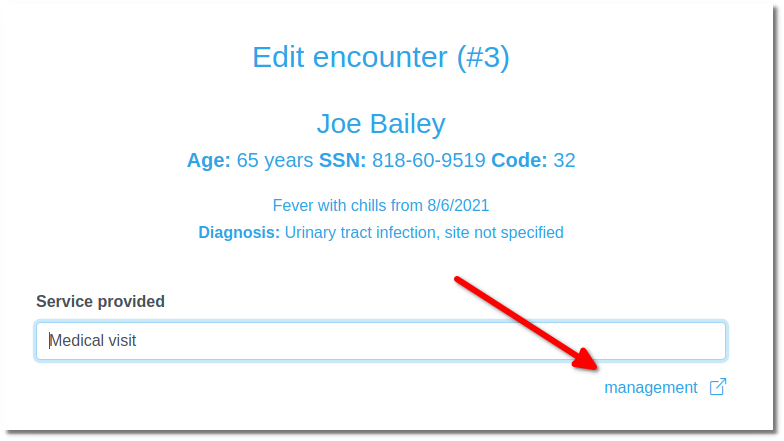
- from the Invoicing form, - use the link “Services management” at the point where you enter the services of the invoice
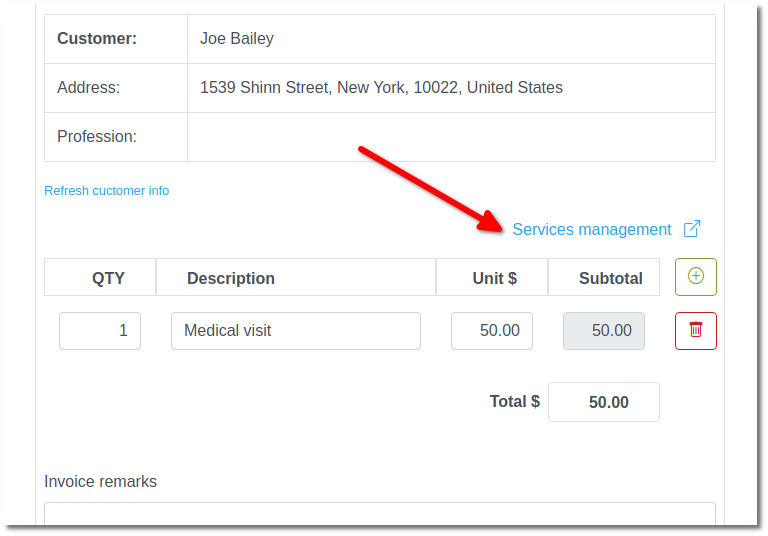
- from the Accounting Management form
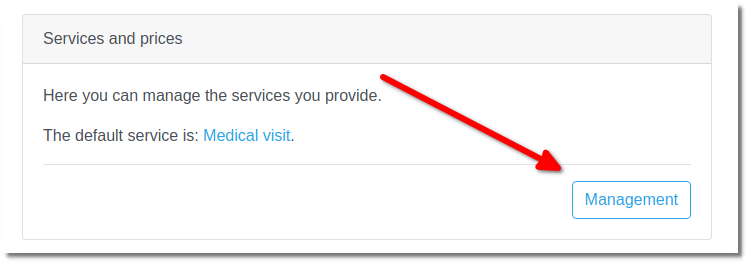
Services auto insert
When issuing an invoice, simply enter a few letters to select Service from the available autocomplete tool. If you enter up a service that is not registered, MediSign will automatically register it in your Services and it will remain available from now on.
If you change the price of a Service while you are invoicing, MediSign will automatically enter the new price and it will be available from now on.