Calendar archive
The Calendar archive is available from the menu: Secretariat → Calendar archive.
This is a classic Datagrid.
Click on the description link to go to the calendar on the date of the specific appointment (or task).
Its advantage is that you can do advanced searches with criteria.
Click on [Criteria] to show/hide the available Criteria. Select a filter and enter the value you are looking for. Click on [Apply] to get the results of your query. Otherwise, select [Reset Criteria] to undo the recent changes you made to the Criteria.
After applying some criteria or a Sort, you can export the results in Excel format.
To undo all changes, select [Reset].
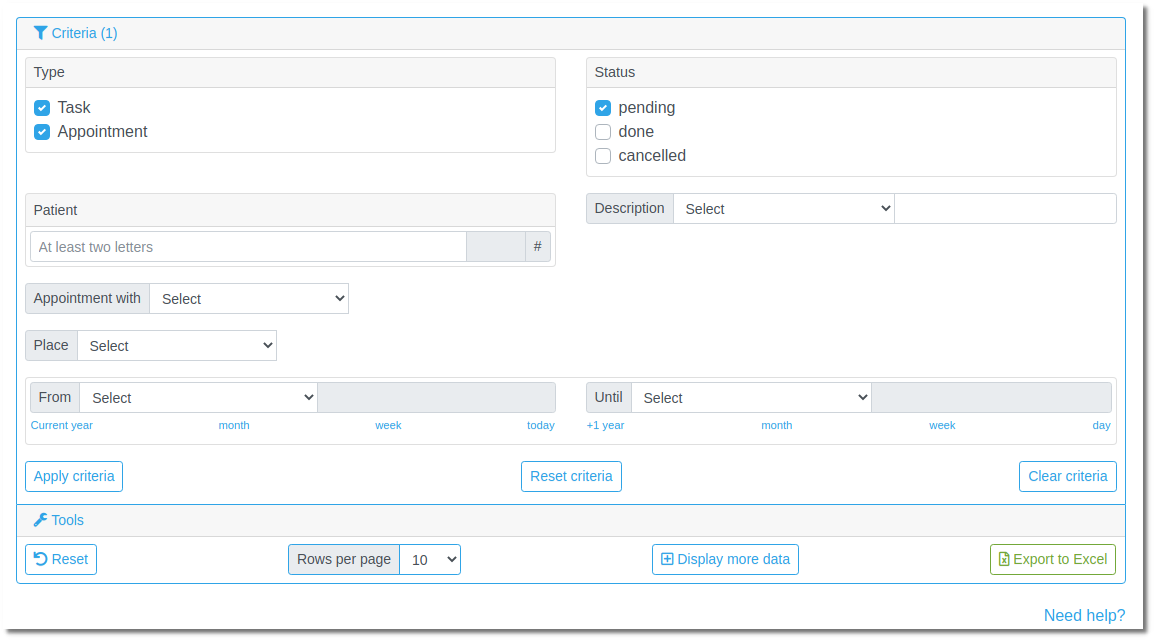
You have the ability to navigate the pages or go directly to a page.
Clicking on the header of each column will sort the table according to this field, ascending or descending.
You can set the number of rows per page.
You can display more or fewer columns.